Book a personal Fullscript demo
Our specialists are here to help you understand how Fullscript benefits your practice, set up your account to suit your needs, and walk you through our platform’s features.
Find a time on our calendar that works for you and we’ll be there.
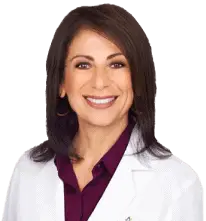
Tina Discepola, MD
“As a functional MD, Fullscript has been a game changer for my practice and patients.”

Shreni Zinzuwadia, MD
“These supplements are high quality…they’re brands that I can trust, so the patient has trust and excellent outcomes, improving their overall health.”

Meghan Walker, ND
“I’m always looking for the most impactful tools to support my patients. Fullscript drives compliance and health outcomes.”
Trusted by small practices, healthcare leaders, and everyone in between



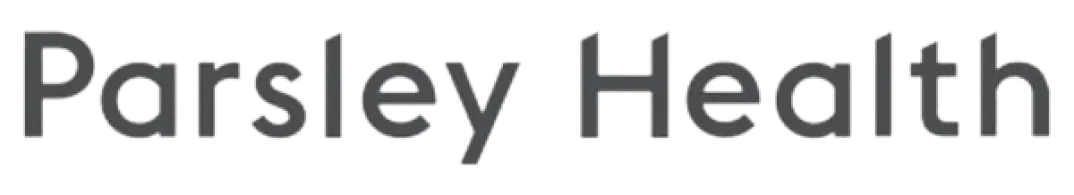

Select a date and time
You’ll receive a confirmation of when and how to receive your demo.
FAQs about signing up for Fullscript
Can anyone sign up for Fullscript?
Many types of providers can sign up for Fullscript so long as they provide appropriate healthcare provider credentials. Credential approval is required before orders (wholesale or patient orders) can ship, but once you’ve uploaded your credentials, you can start using your account right away! This includes adding patients or sending supplement plans. Credentials are typically reviewed in less than one business day.
Patients may only sign up for Fullscript if you invite them by adding them to the platform or sending them your dispensary link.
Are Fullscript accounts free for providers?
Yes. Fullscript accounts are free for providers and their patients. Learn more about what’s included with your free account here.
What does a Fullscript demo entail?
Fullscript demos can be whatever you’d like them to be! Our most popular topics include: learning how the platform works, optimizing your account to suit your practice, and learning about new or existing features.
Do you need to see a demo before signing up for a provider account?
No, you don’t. Providers can sign up for Fullscript at any time. Click here to create an account.
Want answers right away?
Visit the Fullscript Support Center to find support articles, demo videos, and more.
